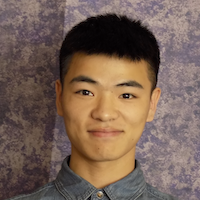Course Description
- Instructor: Libao Jin
- Email: [email protected]
- Classroom: Enzi STEM Building, Room 215
- MATH-3341-01: 04:10-05:00 PM Wednesdays
- MATH-3341-02: 03:10-04:00 PM Thursdays
- MATH-3341-03: 01:10-02:00 PM Thursdays
- Office: Ross Hall 205
- Office Hour: 01:00 - 02:00 PM Fridays
- Lab Hour: 02:00 - 03:00 PM Thursdays & Fridays
- Syllabus
Announcements
- 12/11: Lab 14 is due on Friday (12/13).
- 12/04: Lab 13 is due on Friday (12/06).
- 11/20: Lab 12 is due on Friday (11/22).
- 11/13: Lab 11 is due on Friday (11/15).
- 11/06: Lab 10 is due on Friday (11/08).
- 10/30: Lab 09 is due on Friday (11/01).
- 10/23: Lab 08 is due on Friday (10/25).
- 10/16: Lab 07 is due on Friday (10/18).
- 10/09: Lab 06 is due on Friday (10/11).
- 10/02: Lab 05 is due on Friday (10/04).
- 09/25: Lab 04 is due on Friday (09/27).
- 09/18: Lab 03 is due on Friday (09/20).
- 09/11: Lab 02 is due on Friday (09/13).
- 09/04: Lab 01 is due on Friday (09/06).
- 09/04: Class begins on 09/04.
Labs
- Lab 01: Introduction to MATLAB
- Lab 02: Variables, Arrays and Scripts
- Lab 03: Functions, Control Flows and $\rm\LaTeX$
- Lab 04: Plotting Data
- Lab 05: Formatting Output and Generating Tables
- Lab 06: LU Decomposition
- Lab 07: Debugging & Good Coding Practices
- Lab 08: MATLAB Interpolation Routines and their Derivatives
- Lab 09: Ill-Conditioned Matrices and Finite Precision Arithmetic
- Lab 10: MATLAB 3D Plots
- Lab 11: MATLAB Integration Routines & Gauss Quadrature
- Lab 12: Romberg Integration
- Lab 13: Random Numbers, Histogram & Monte Carlo Integration
- Lab 14: Built-in ODE Solvers in MATLAB
Templates
- Overleaf Template for Lab 01
- Overleaf Template for Lab 02
- Overleaf Template for Lab 03
- Overleaf Template for Lab 04
- Overleaf Template for Lab 05
- Overleaf Template for Lab 06
- Overleaf Template for Lab 07
- Overleaf Template for Lab 08
- Overleaf Template for Lab 09
- Overleaf Template for Lab 10
- Overleaf Template for Lab 11
- Overleaf Template for Lab 12
- Overleaf Template for Lab 13
- Overleaf Template for Lab 14
Instructions
Windows Instructions
- Go to “This PC”, create a folder named “Math.3341” under “HomeDrive-UserFiles(H:)”.
- Drag the folder icon of “Math.3341” to “Quick access”.
- Go to “Quick Access”, click the folder “Math.3341”.
- Download the above labs to “Download”.
- Unzip the downloaded file: right click on the icon -> “Extract All” -> “Browse…” -> “Math.3341” at “Quick access” -> “Select Folder” -> “Extract”.
- Open MATLAB, locate the current working directory to the current lab folder, e.g., type “cd H:\Math.3341\Math.3341.Lab.01” in the Command Window to change the working directory.
Overleaf Instructions
- Go to Overleaf and create an account.
- Click to the link to the template on overleaf.
- “Menu” (up left corner) - “Copy Project”.
- Then click the up arrow next to “Menu” - “Your Projects”.
- Go to “LaTeX/meta.tex” to change section you are in and your name, e.g., change “Math 3341-00” to “Math 3341-01”.
- Once you finish the exercises, please upload output files “lab_01_output.txt” to the folder “src” on Overleaf. Double check the name are identical to the given above. Otherwise, Overleaf/LaTeX cannot compile the .tex file.
- LaTeX.Mathematical.Symbols.pdf
Submission Requirements
Submit the generated .pdf file on WyoCourses.